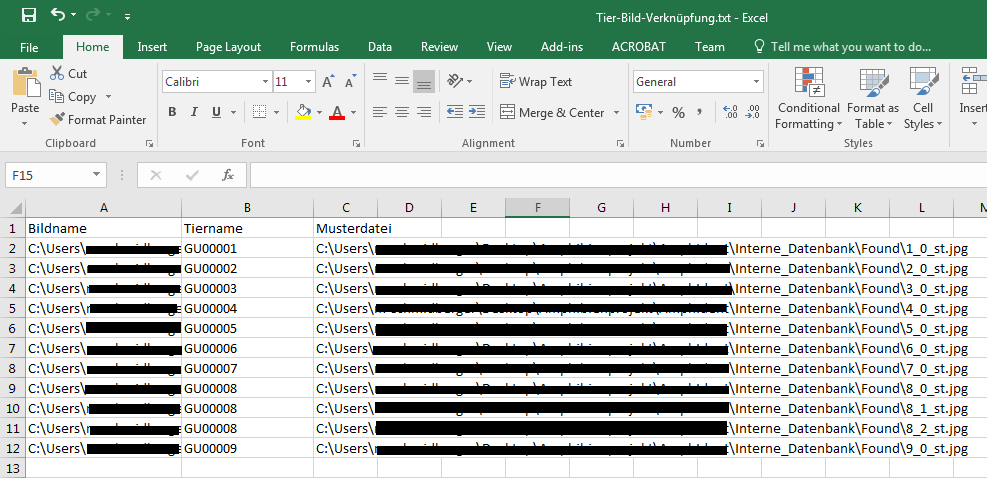Importing the external Text database into Excel
This article explains step by step, how the external text database (which is generated by TextDBConnector.dll) can be imported into Microsoft Excel.
- Open MS Excel
- Choose Open file and browse choose the file for the external database (in our example Tier-Bild-Verknüpfung.txt)
- In the following Excel import dialog, keep all settings as they are and click Next.
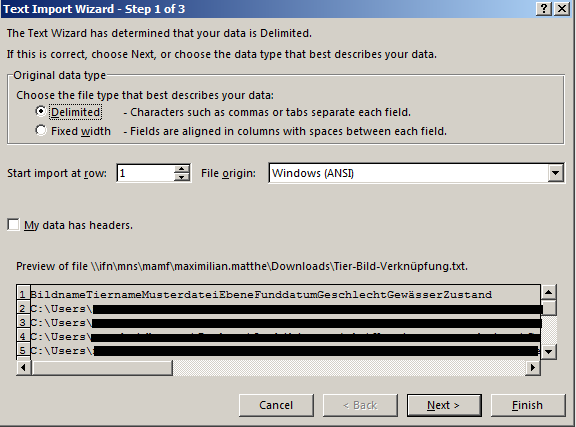
- In step 2 of the import dialow, make sure that only Tab is marked in the delimiter section and thet Treat consecutive delimiters as one is not checked. Then, click Next.
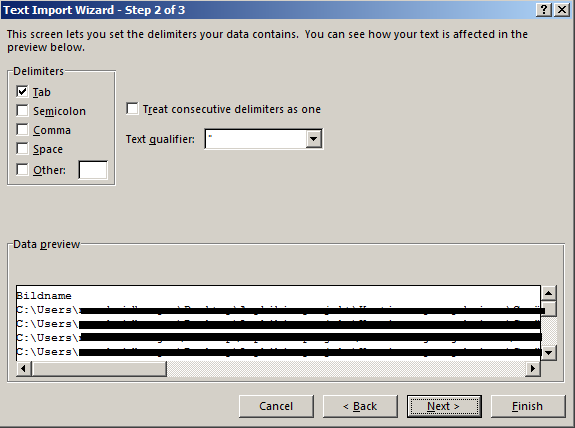
- Keep all default settings in step 3 of the import dialog and click Finish.
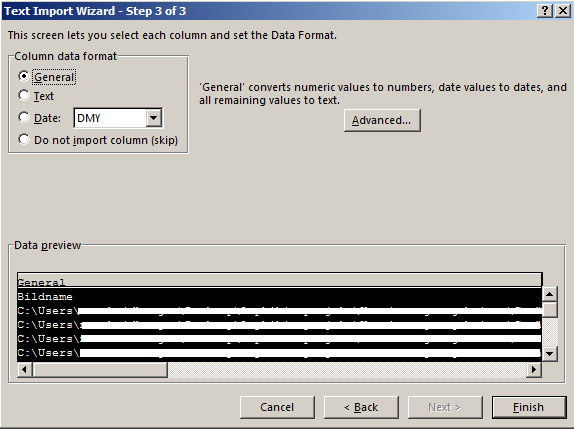
- Excel has now successfully imported the database into an Excel table.