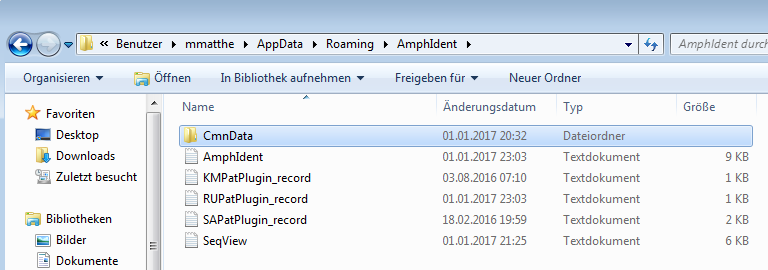Locating the AmphIdent Configuration Files
AmphIdent uses XML configuration for global and module-specific settings. For each used database, a separate XML file is used. AmphIdent is preinstalled with one configuration file for each species module, according to the following table:
- Fire-bellied toads use
RU.xml - Crested newts use
KM.xml - Fire salamanders use
SA.xml
The configuration files are stored in the application data directory of your PC. The most easiest way to access these files is explained as follows:
- Open the Windows explorer and click into the address bar:
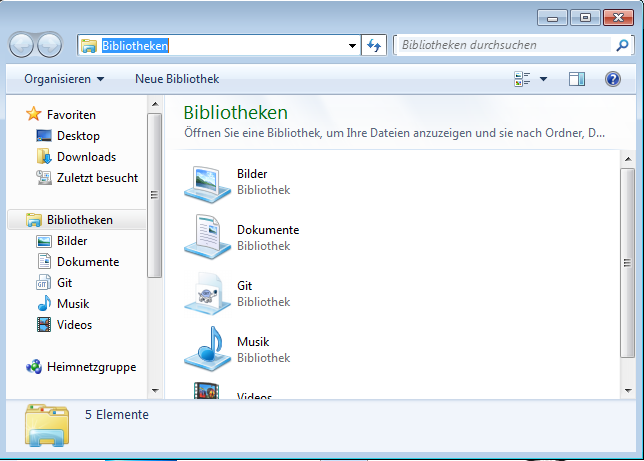
- Type into the address bar
%appdata%\AmphIdent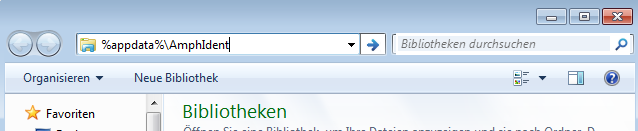
- Press Return. The Windows explorer moves to the application data directory of AmphIdent. Now, enter the directory
CmnDatato find the configuration files for AmphIdent.